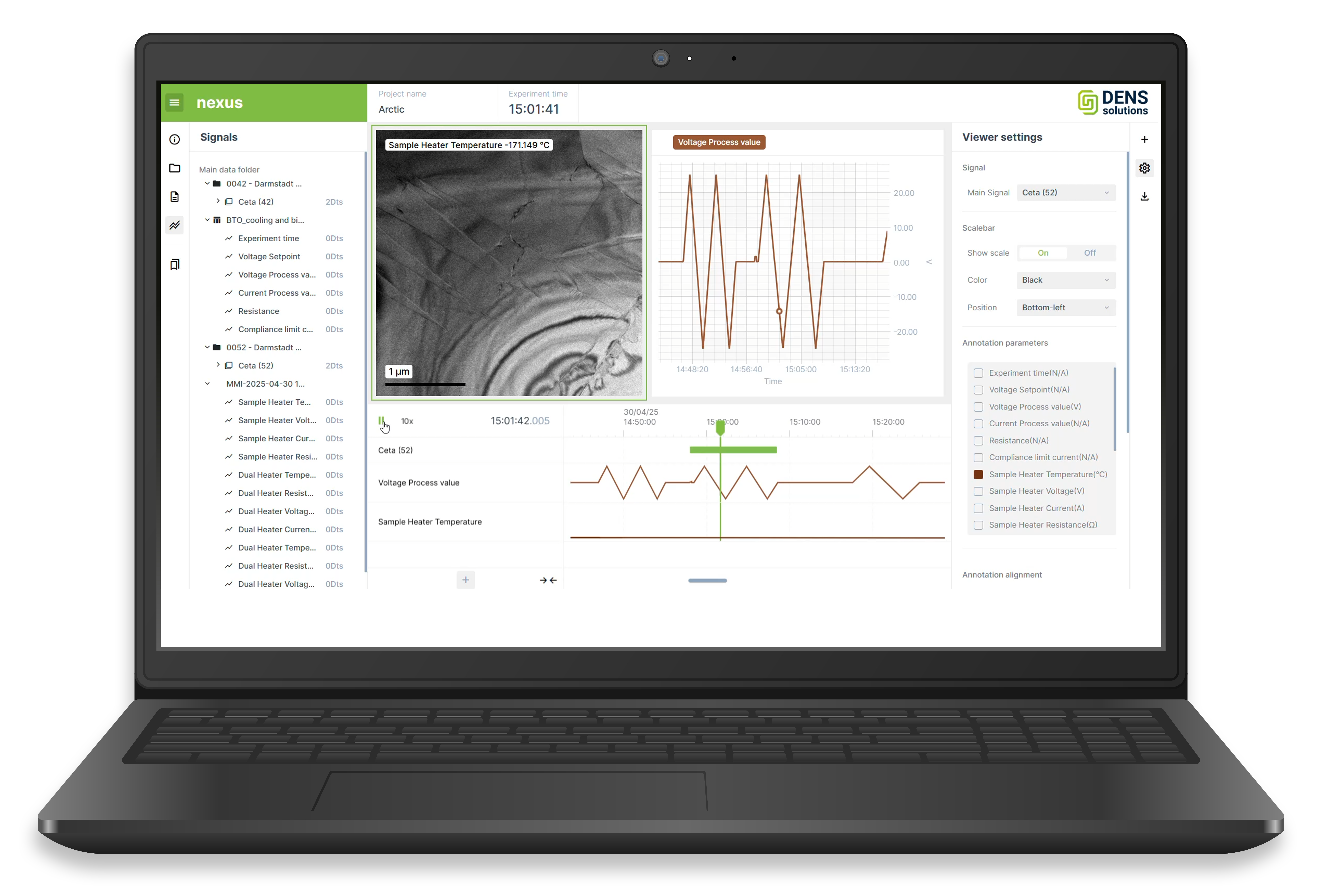Nexus Workflow
Synchronize, navigate and visualize with ease.
Nexus Capabilities
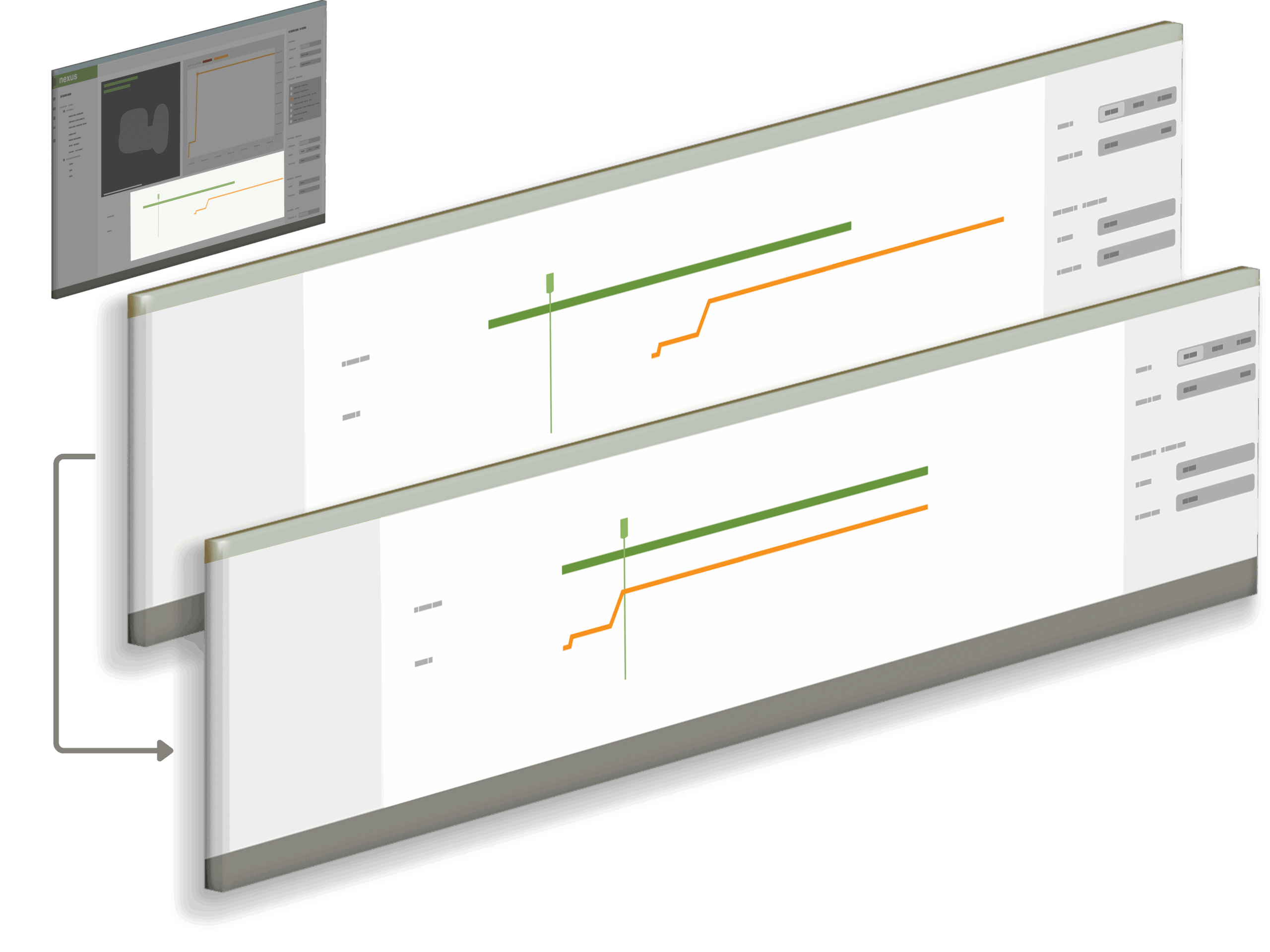
1) Seamlessly synchronize data from multiple sources
Nexus supports a wide range of file types and datasets, from (S)TEM images and videos produced by DigitalMicrograph®, Velox™ and TEM Imaging & Analysis (TIA)™ to stimuli logs from PSTrace™ and our Impulse™ control software. After loading your data into Nexus, you can effortlessly synchronize all datasets—even those with unintended timestamp offsets—so they align perfectly. This comprehensive integration ultimately allows you to see the full picture of your experiment and uncover correlations that isolated data simply cannot reveal.
1) Seamlessly synchronize data from multiple sources
Nexus supports a wide range of file types and datasets, from (S)TEM images and videos produced by DigitalMicrograph®, Velox™ and TEM Imaging & Analysis (TIA)™ to stimuli logs from PSTrace™ and our Impulse™ control software. After loading your data into Nexus, you can effortlessly synchronize all datasets—even those with unintended timestamp offsets—so they align perfectly. This comprehensive integration ultimately allows you to see the full picture of your experiment and uncover correlations that isolated data simply cannot reveal.
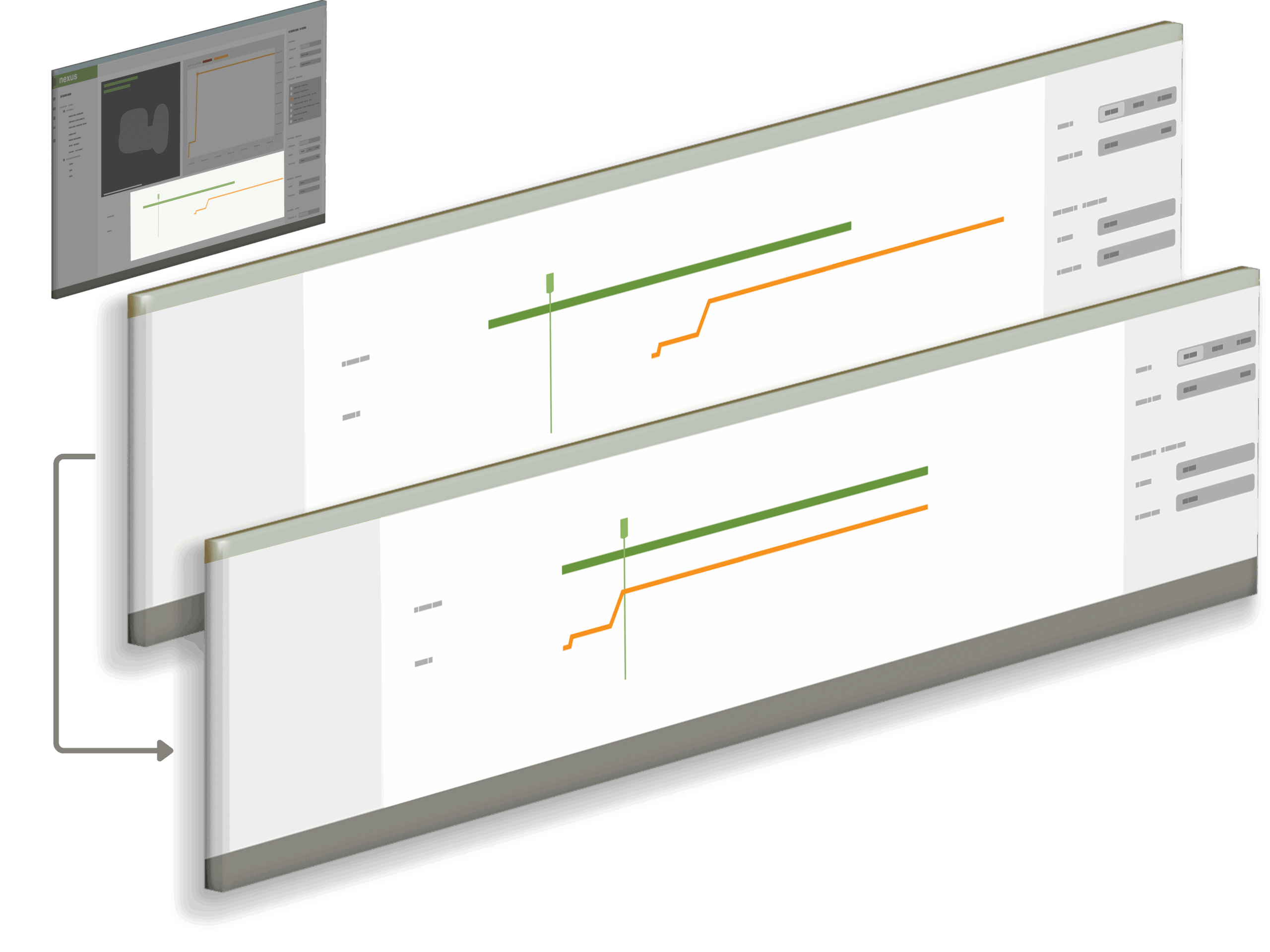
2) Effortlessly navigate your experiment timeline
With (S)TEM experiments typically running for hours on end, combing through extensive datasets and pinpointing key moments of interest can be challenging. Nexus’s intuitive timeline simplifies this by enabling seamless, chronological browsing of your experiment. Moreover, our ‘Live Notes’ tool allows you tag and jump to key moments of interest, such as a new gas flow introduction or reaction onset, keeping you on top of every critical moment of your experiment.

2) Effortlessly navigate your experiment timeline
With (S)TEM experiments typically running for hours on end, combing through extensive datasets and pinpointing key moments of interest can be challenging. Nexus’s intuitive timeline simplifies this by enabling seamless, chronological browsing of your experiment. Moreover, our ‘Live Notes’ tool allows you tag and jump to key moments of interest, such as a new gas flow introduction or reaction onset, keeping you on top of every critical moment of your experiment.


3) Visualize and export your data with ease
With Nexus, you can bring your data to life by transforming datasets into combined visuals that clearly communicate the interplay between your visual and quantitative data. You can also enhance your visuals by adding annotations with measurements and scalebars for precise analysis. The software also features seamless exporting capabilities, making it easy to share your findings with colleagues and collaborators.
3) Visualize and export your data with ease
With Nexus, you can bring your data to life by transforming datasets into combined visuals that clearly communicate the interplay between your visual and quantitative data. You can also enhance your visuals by adding annotations with measurements and scalebars for precise analysis. The software also features seamless exporting capabilities, making it easy to share your findings with colleagues and collaborators.
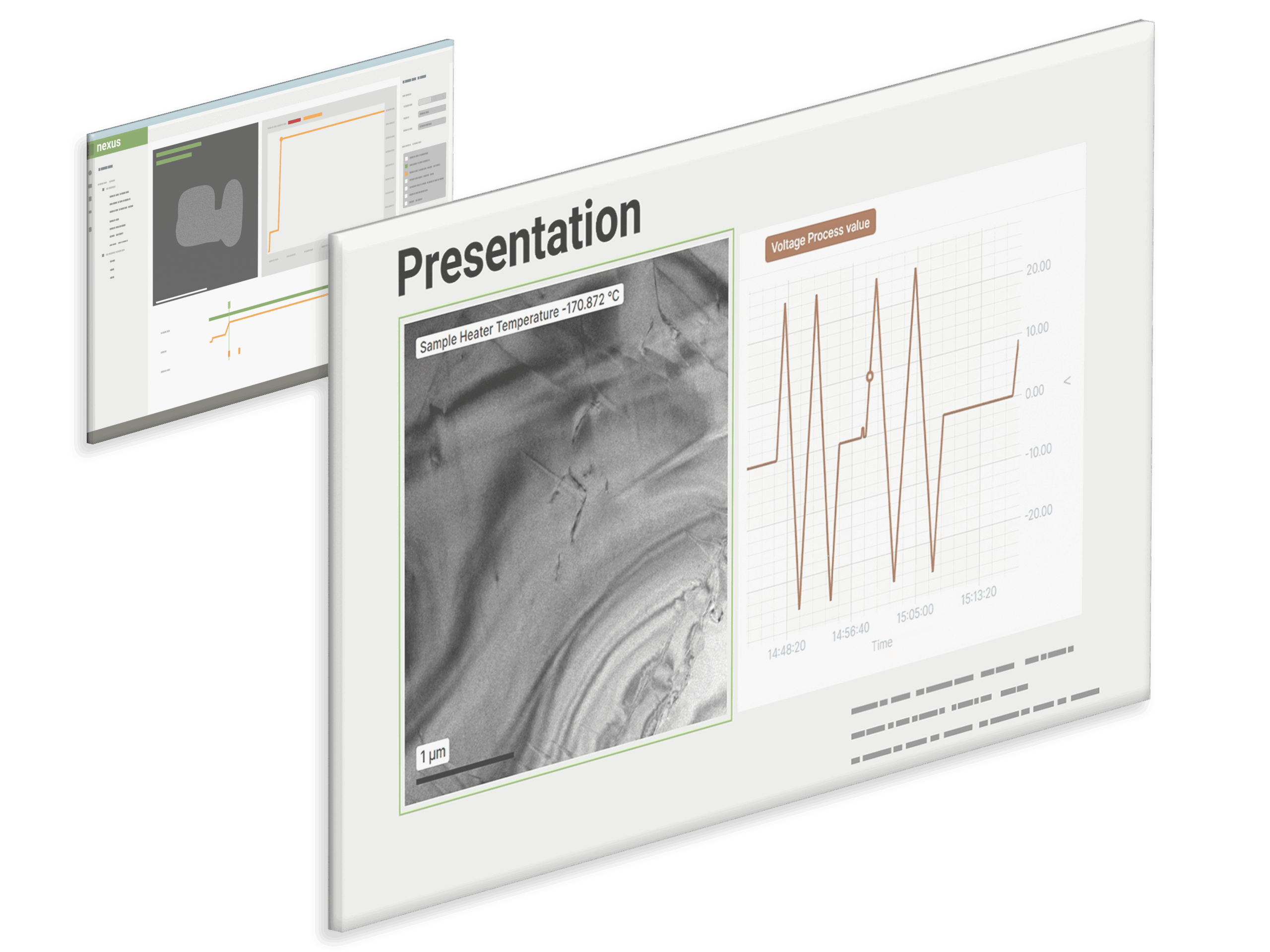
News Article: Video Tutorials
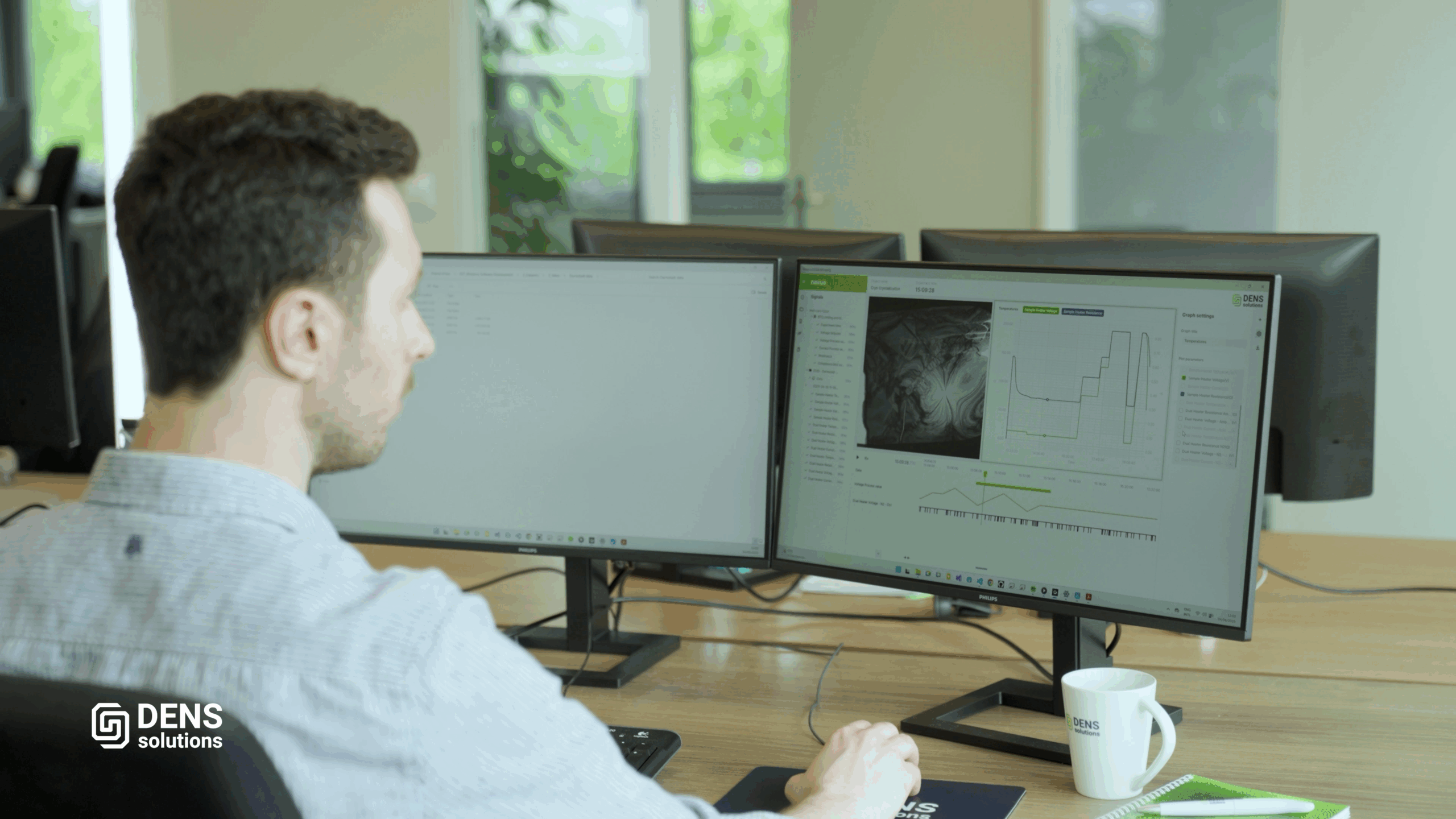
See Nexus in action: A step-by-step video guide to managing your in situ experiment data
Curious how Nexus works in practice? This article takes you beyond the features, with short video tutorials that show exactly how Nexus streamlines in-situ experiment data—step by step.
Frequently Asked Questions
Do I need to create an account to use Nexus?
Yes, when using Nexus for the first time, you’ll need to create an account. An active internet connection is required each time you log in.
Why is an internet connection required?
Nexus uses an online authentication system to manage access. Without an internet connection, you won’t be able to log in or use the application.
Does Nexus store my scientific data?
No. Nexus does not store any scientific data or datasets in the cloud. Only limited personal data is stored, such as your name, email address, and user ID, for the purpose of authentication and user management. All experimental data remains local on your device.
Which file formats and manufacturers does Nexus support?
Nexus supports datasets from the following sources:
-
Velox™ (Thermo Fisher Scientific)
-
DigitalMicrograph® (Gatan)
-
TIA – TEM Imaging & Analysis™ (Thermo Fisher Scientific)
-
Impulse™ (DENSsolutions)
-
PSTrace™ (PalmSens)
-
MMI datasets (DENSsolutions)
Can I import multiple datasets at once?
Yes, you can import multiple datasets and synchronize them on a shared timeline.
What can I do with the timeline feature?
The timeline feature allows you to visually synchronize data from different sources, making it easier to correlate, for example, image data with measurement data.
Can I view image sequences as a video?
Yes, you can play back image sequences as a video and browse through the timeline.
What export options are available?
You can export your data in the following formats:
-
A single image
-
A video
- A graph
-
A video with a graph
What Customers Say

Sana Khalid | Cardiff University
“As a PhD student at Cardiff University, my research focuses on gas cell in situ STEM experiments, which involve running complex in-situ reactions using the Impulse system. After completing each experiment, it is crucial for me to synchronize the EMD data with the Impulse data to ensure accurate analysis and interpretation.
Nexus software has been incredibly helpful in streamlining this process. It allows me to easily integrate essential reaction parameters such as temperature, pressure, and gas flow rate, along with precise timestamps. This synchronization not only enhances the clarity and reliability of my data but also makes it far more presentable for publication and collaborative discussions.
Nexus has become an integral part of my workflow, and I highly recommend it to anyone working with in situ experiments.”
Get Nexus Today
Free to use, easy to install.